Deny access to devices that match one of the types predefined by Windows
To deny access to devices that match one of the types predefined by Windows
-
Open the Group Policy Management Editor. To do so, click Start, and then in the Start Search box, type
mmc gpedit.msc. -
In the navigation pane, open Local Computer Policy. Then do one of the following:
- If you want the policy to affect all users on the computer, open Computer Configuration in the navigation pane.
- If you want the policy to affect only the currently logged on user, open User Configuration in the navigation pane.
- If you want the policy to affect all users on the computer, open Computer Configuration in the navigation pane.
-
Continue by opening the following folders: Administrative Templates, System, Removable Storage Access.
-
In the details pane, select and double-click the policy setting that describes the device type you want to restrict, and the kind of restriction you want enforced.
-
Click Enabled.
-
Click OK to save your changes. You can repeat steps 4 and 5 for other restrictions to this device type, or to create restrictions for other devices.


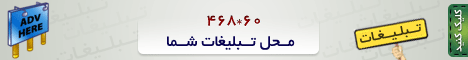
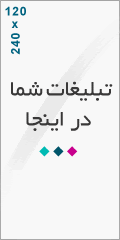
درباره این سایت